Categorization: BSA105 (Editing) Week 2
BSA105: Week 2 (Editing)
We were introduced to Premier Pro and the basics of the Post-Production Process, as well as learning how to log footage in preparation for the editing process.
Notes:
The legacy system - The first thing we learned about was the "legacy system", a way to organize your work in manner that if someone else was to take over and finish your edit, that they could easily understand and navigate what you'd done up until that point. A system very useful in group projects or in the case that something happens to you, leaving you unable to finish it, and someone has to take over.
The way to do this in Premiere Pro is to create bins and use them to organize the different elements involved in the edit, the four main bins are:
- Video
- Audio
- Graphics (e.g. Text)
- Edits
< An example of what the bins look like in Premiere Pro
The keystroke for creating a new bin is: CTRL + B
Post-Production Process - We learned about the post-production process (a large part of which is editing). Editing has multiple stages to it: Logging, First Assembly, Rough Cut, Fine Edit, Final Edit - also known as Picture Lock.
[Ingest > Logging > First Assembly > Rough Cut > Fine Cut > Final Cut ("Picture Lock")
- Colouring (Colour Grade + Colour Correction)
- Audio Post Production
- Score/Music
- VFX/ Animation
- Titles/Credits]
Logging - The first step to the editing process is logging. This is where the rushes (raw, uncut footage) are cut and separated into individual clips, which makes editing a lot easier.
Camel Case is the way we label the clips, e.g. Shot 01_Take 01, (shot number, underscore, take number).
Usually the assistant editor does this part, the editor only taking over the actual editing of the film. There are a couple of main things to keep in mind when logging:
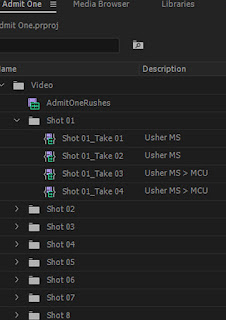
1) Descriptions - Providing descriptions for each clip helps the editor find what they are looking for without having to trudge through hours of footage. This needs to be informative yet concise, and also needs to include the shot type.
2) Log Notes - These are notes left by the assistant editor identifying certain observations they made while logging the footage. This is more about their personal impression and less about what's happening in the scene. They might think one clip is better than another, pointing out faults in performance, lighting or other.





Good - thanks, Bo!
ReplyDelete